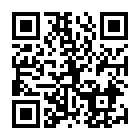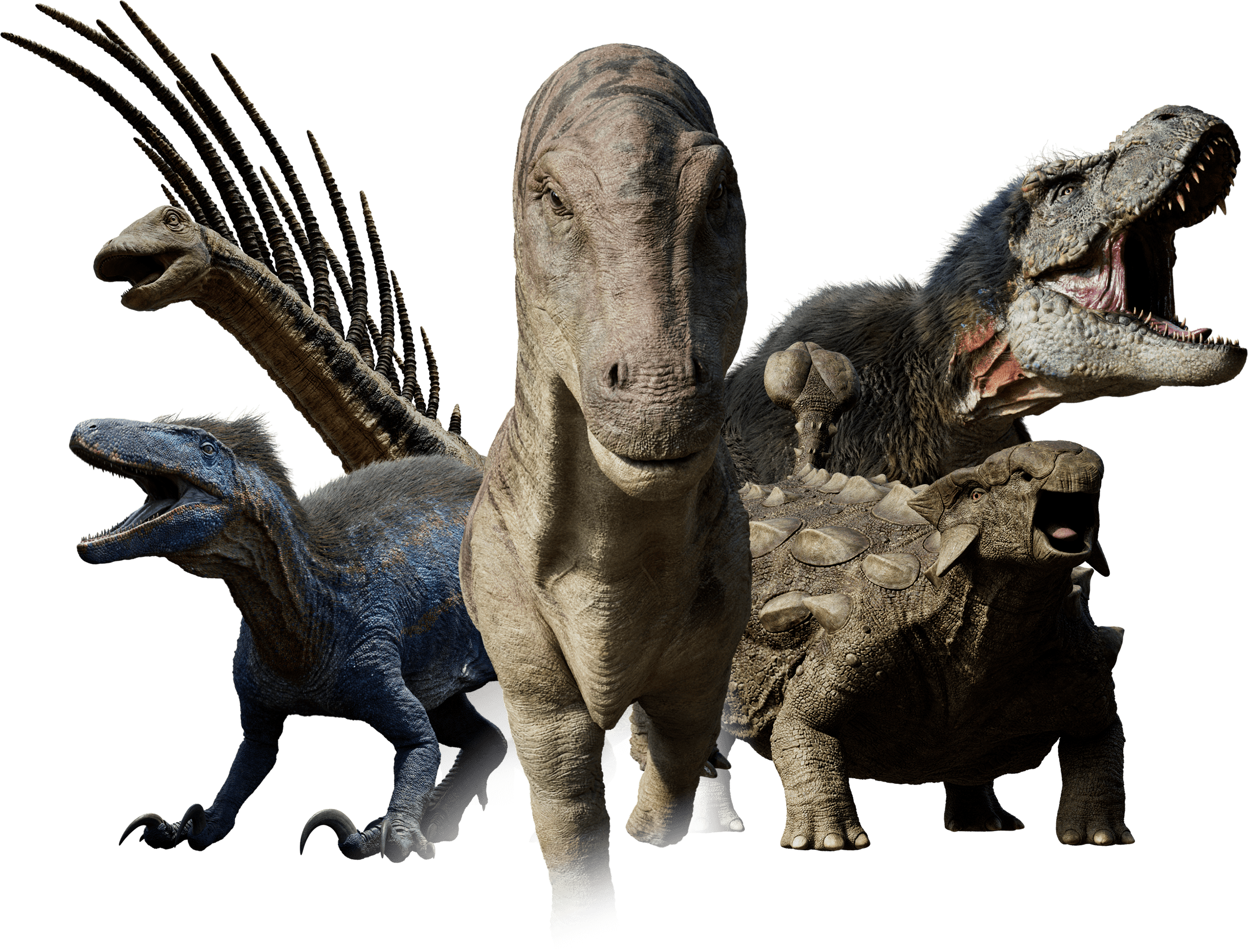
-
How to Use AR
AR Ready?
To view DINO AR, you need a smartphone or tablet device ready for AR compatibility; for iPhone, iOS 16 or higher and the Safari browser; and for Android, an ARCore supported device and the Chrome browser.
1. Tap the "View AR" button.
-
2. Aim the camera at a flat surface and move your smartphone slowly.
-
3. When a dinosaur appears, change the size as you like.
-
4. Find the best angle and size.
(For iPhone) Then tap the button below to capture a still. Or long press to record a video. -
5. (For Android) In most cases, you can take a screenshot by simultaneously pressing the power and volume-down buttons. But exact commands may differ by device. Please refer to the manufacturer's support.
-
Create your own original dinosaur movie!